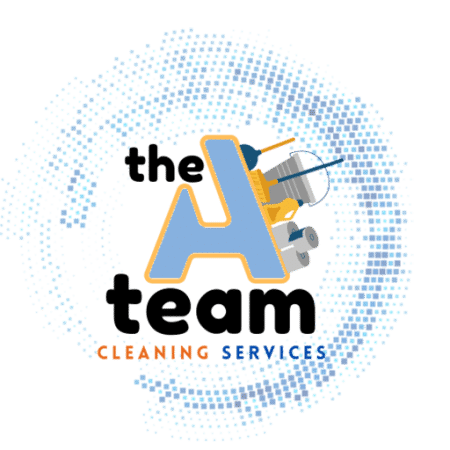At The A Team Cleaning Services, we know the value of keeping every part of your home spotless, electronics included. Cleaning your electronics isn’t just about aesthetics; it also enhances their performance and extends their lifespan.
In the following sections, we’ll guide you through selecting the right supplies, provide step-by-step cleaning instructions for your devices, and share tips for maintaining them over time. Let’s dive into making your electronics gleam without causing any damage.
Choosing Cleaning Supplies
The journey to a sparkling clean electronic device begins with selecting the right tools. It’s crucial to understand that not all cleaning materials are suitable for every gadget. The materials you’d use for a durable desktop might not be the best choice for a delicate smartphone screen. Proper knowledge and the right products are key to effective cleaning without causing any damage.
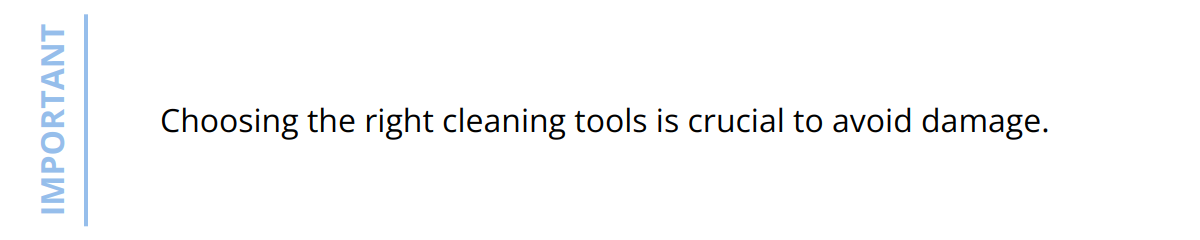
First and foremost, say no to harsh chemicals. Products containing bleach or ammonia can be too abrasive for sensitive screens and casings, leading to discoloration or even scratches. These chemicals can wreak havoc on your devices, stripping away protective coatings and leaving them vulnerable. Instead, opt for gentler solutions specifically designed for electronics.
For screens and touch displays, a microfiber cloth is a must-have. It’s gentle, won’t leave lint behind, and effectively picks up dust and fingerprints. When dealing with tougher grime, slightly dampening the cloth with water should suffice. However, for more stubborn spots, a 50/50 mix of distilled water and isopropyl alcohol can come in handy. Just be sure to apply the solution to the cloth, not directly onto the device, to avoid liquid damage.
Keyboards and other crevices benefit from a compressed air duster. It dislodges crumbs and dirt unreachable by cloths and wipes. For a deeper clean, cotton swabs dipped in your cleaning solution can target these tight spaces effectively.
A well-curated cleaning kit can be a game changer. These kits often include a variety of tools tailored for different devices, ensuring you have everything you need in one package. If going the DIY route, ensure your toolkit includes a microfiber cloth, compressed air duster, isopropyl alcohol, and distilled water.
Keep These Tips in Mind:
-
Always power off your device before cleaning.
-
Invest in a good quality microfiber cloth and avoid paper towels.
-
For DIY solutions, stick to distilled water to prevent mineral damage.
-
Keep cleaning solutions and liquids away from ports and openings.
Remember, regular maintenance not only keeps your electronics looking great but also in top working order. By choosing the right cleaning materials, you’re not only protecting your investment but also ensuring it serves you well for years to come.
How to Clean Electronics
Keeping your electronics clean not only maintains their appearance but also ensures they function efficiently. This guide provides practical steps for cleaning various devices like smartphones, tablets, keyboards, mice, televisions, and monitors.
Smartphones and Tablets
These devices are constantly in our hands, against our faces, and often on various surfaces, making them hubs for germs. To clean them:
-
Power off the device and remove any cases.
-
Use a microfiber cloth slightly dampened with a mix of 50% distilled water and 50% isopropyl alcohol.
-
Gently wipe the screen, back, and sides. Avoid pressing too hard on the screen.
-
For ports and speakers, gently use a dry, soft-bristled brush to remove dust.
-
Let the device air dry completely before turning it back on.
For deeper insights into keeping your home clean and organized, check out our blog post on pet-friendly cleaning tips.
Keyboards and Mice
Given how frequently they’re used, keyboards and mice can accumulate dirt and oils from our fingers, as well as crumbs.
-
Start by turning off your computer or disconnecting the keyboard and mouse.
-
Turn the keyboard upside down and gently shake to dislodge crumbs and debris.
-
Use compressed air to blow away dust from between the keys.
-
Dip a cotton swab in a solution of isopropyl alcohol and water, wring out excess, and clean around each key.
-
Wipe the surface of the mouse with a microfiber cloth moistened with the cleaning solution.
Televisions and Monitors
Screens can attract dust and fingerprints, reducing clarity and color accuracy.
-
Ensure your device is off and cool to the touch.
-
Wipe the screen with a dry microfiber cloth to remove dust. Use gentle, circular motions.
-
For smudges and fingerprints, lightly dampen the cloth with distilled water. Avoid using alcohol-based cleaners on screens as they can damage anti-reflective coatings.
-
Never spray any liquid directly onto the screen. Instead, moisten the cloth and then apply it to the screen.
General Tips
-
Regular cleaning is essential. Smartphones and tablets should be cleaned daily, keyboards and mice weekly, and televisions and monitors as needed but at least monthly.
-
Invest in quality cleaning tools like microfiber cloths and compressed air dusters. They make the task easier and prevent damage to your devices.
-
Be gentle. Excessive force or harsh chemicals can cause irreversible damage.
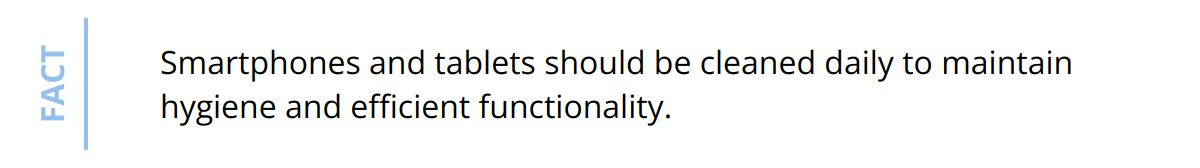
Incorporating these steps into your regular cleaning routine will not only keep your electronics in top condition but also contribute to a cleaner, healthier living environment.
Keeping Electronics Clean
Maintaining the cleanliness of your electronics over time isn’t just about a single deep clean; it’s an ongoing commitment. To keep your devices not only functioning well but also looking great, establishing a regular cleaning schedule is imperative. However, beyond the schedule, there are proactive protective measures you can take to prevent your electronics from getting dirty too quickly. Additionally, understanding the role that humidity and ventilation play in the upkeep of your electronics can go a long way.
Regular Cleaning Schedule
Creating a cleaning schedule for your electronics is more straightforward than you might think, and it’s essential for prolonging their life. Here are quick tips:
-
Smartphones and tablets: Given their constant use, aim to wipe these devices daily with a microfiber cloth. For a deeper clean involving a cleaning solution, weekly cleaning is ideal.
-
Keyboards and mice: Crumbs and dirt accumulate quickly, making a weekly cleaning essential. Use compressed air and a cotton swab moistened with a cleaning solution for best results.
-
Televisions and monitors: Dust can build up rapidly, so a fortnightly dust-off with a microfiber cloth is recommended. For touch displays, consider a monthly clean with a suitable solution.
This regular maintenance not only keeps the devices clean but also allows you to inspect them for any possible wear or damage regularly, heading off bigger issues before they become problematic.
Protective Measures
Preventing electronics from becoming dirty in the first place can save you time and effort. Here are actionable tips:
-
Use protective covers and skins for smartphones, tablets, and laptops. These can shield devices from dust, spills, and direct contact with hands.
-
Keyboard covers are invaluable in maintaining a crumb and dirt-free typing experience.
-
Screen protectors help in reducing fingerprints and smudges on your screens.
-
Investing in dust plugs for unused ports can prevent dust from accumulating inside the device.
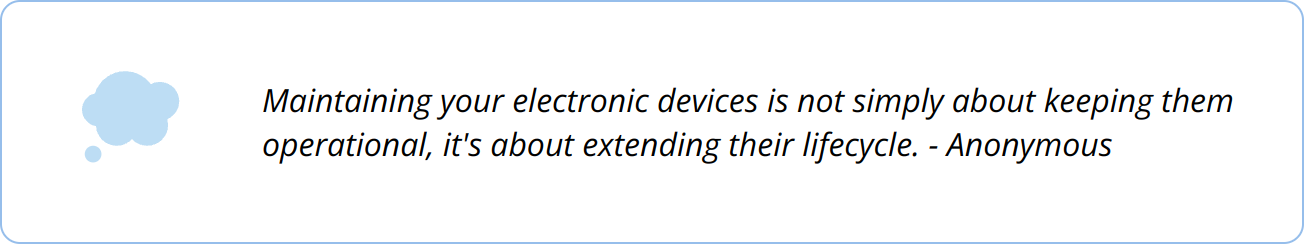
Cleanliness Contributes to Functionality: It’s not just about looks; a clean device runs smoother, reducing the likelihood of overheating or malfunction due to dust and debris interference.
Humidity and Ventilation
The environment in which you use and store your electronics can significantly impact their cleanliness and longevity.
-
High humidity levels can lead to moisture accumulation, which can damage internals and create a haven for mold and mildew. Strive for an environment with 45-55% relative humidity for optimal electronic health.
-
Good ventilation is crucial for preventing dust buildup. Electronics, especially computers, and televisions, need space for air circulation to avoid overheating and attracting dust.
By integrating these practices into your regular cleaning routine and being mindful of the environment where you keep your electronics, you can significantly enhance their lifespan and performance.
Understanding the impact of a clean environment on the functionality and lifespan of electronic devices further motivates regular maintenance. For more insights into creating a healthier living space, exploring our blog on healthy living spaces can offer valuable information.
Wrapping Up
Keeping your electronics clean is essential for ensuring their optimal performance and extending their lifespan. We’ve guided you through selecting the right cleaning supplies, detailed how to clean various devices safely, and provided tips to maintain them over time. To recap, using microfiber cloths, avoiding harsh chemicals, and regularly dusting and disinfecting your devices can make a significant difference.
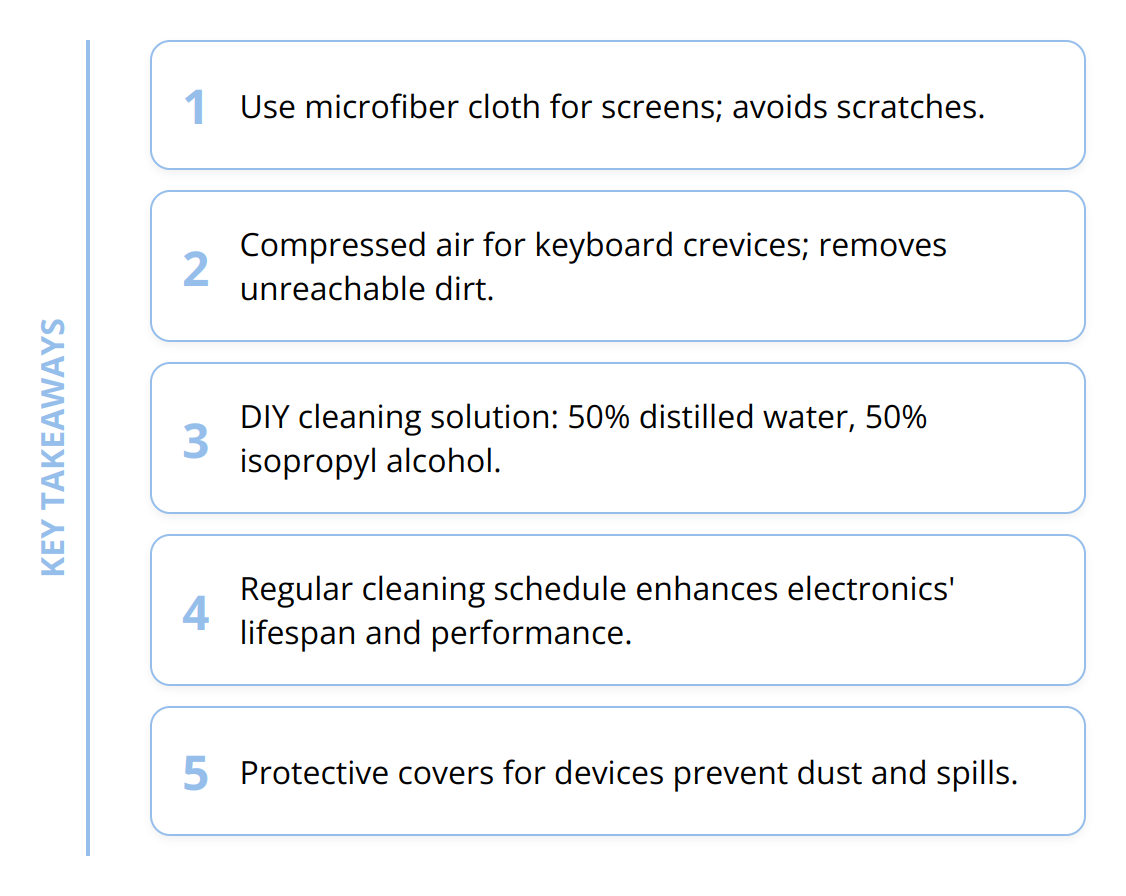
Clean electronics do not just look better; they run smoother and last longer. Dust and debris can cause overheating and interfere with functionality, leading to a shortened lifespan and decreased performance. Establishing a routine for cleaning your electronics can prevent these issues, making it a worthwhile investment of your time.
We at The A Team Cleaning Services understand the importance of maintaining a clean environment – not just for your electronics, but for your entire home or office. Our professional house cleaning service assures a spotless, fresh-smelling space, enhancing the quality of your living or working environment. Let us help you achieve and maintain the cleanliness you desire, allowing you to enjoy a healthier, more inviting space without the hassle.
By making electronic cleaning a routine task, you contribute to a healthier living space and ensure your devices serve you well for years to come. Remember, a clean home extends to every corner and device. With a little effort and the right approach, you can enjoy the benefits of clean electronics alongside a pristine living environment.